원본 출처
https://www.reddit.com/r/Rainbow6/comments/5uxakt/post_about_mouse_lagstutter_and_possible_fixes/
* Nvidia inspector 항목 까진 안해도 대부분 해결
Fastsync+75fps cap+800dpi help me
Download Nvidia inspector
Add R6 Siege profile on it
Find FastSync option and turn it on, also turn on triple buffering.
Fps limiter: limit on70-80 fps (cuz if fps go uper then 80 fps, cpu usage rise to 100% (thats why mouse laging). 800 dpi on my Razer Deathader. And thats all, game run like a dream, no screen tearing, no input lag, no stutter.
Here other solution, if this doesnt help you
1) Task manager
- Go to task manager-> find RainbowSixGame.exe -> right click-> set priority-> low.
My mouse (Deathaddder Chroma) stop stuttering forever even on 500hz pollingrate.
2) Lower your polling rate about 250hz
- A lot of people this thing helps, hope its helps you too.
3) Game settings
- always take OFF FXAA, dont know why, but with FXAA mouse go crazy
4) Vsync
- 125hz polling rate +1 frame Vsync make mouse much smoother.
5) Nvidia control panel
Triple buffering: ON, helps a lot.
Maximum pre-rendered frames: 1
Power management mode: Prefer maximum performance
6) Gamesetting.ini
MaxGPUBufferedFrame=1
Rumble=1, IDONTKNOWWHY, but 1 instead 0, make mouse more responsive, may be placebo effect.
MouseSensitivity=1 MouseYawSensitivity=10 MousePitchSensitivity=10. Yaw and Pitch its X And Y axes, when its 10, its reduce stutter a bit. If you want sens you are playing with here is the formula:
YourSens*Your MouseSensitivityMultiplierUnit/10=Your new MouseSensitivityMultiplierUnit
7) Resolution
- Native resolution and BorderlessWindow Fix Stuttering, i cant play my native resoltuion, cuz have potato pc.
8) Driver
- Roll back to 359.06 nvidia driver. Game works much better with it.
9) DPI and Sens
- High DPI with Low Sens. Do 800 DPI minimum, and mouse stutter gone!
'게임관련' 카테고리의 다른 글
| 게임 실행시 아무런 반응이 없거나 잠깐 켜졌다가 꺼지는 현상 해결 방법 (0) | 2022.06.04 |
|---|---|
| 디아블로2 프레임 드랍 해결 (0) | 2018.05.29 |
| 모바일 배그 껌종이 팁 (0) | 2018.05.26 |

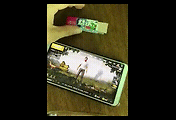
댓글